OneDrive Direct Download Link Generator
Like Google Drive, OneDrive Direct Link Generator lets you create direct download links for files on your OneDrive cloud storage. These direct download URLs make it easy to share big files. They can download the content without going through the OneDrive preview or creating a Microsoft account.
OneDrive Link or Embed Code
How to Get OneDrive Sharing URL or Embed Code
Most OneDrive download link generator tools available on the Internet use only one method. But our tool works on two methods; Share Link and Embed Code. Let’s know how to get these URLs to generate a direct download link.
Step 1: Sign in to your OneDrive account and upload a file to generate the direct download link. It supports many file types, such as PDF, image files, video files, audio files, document files and more.
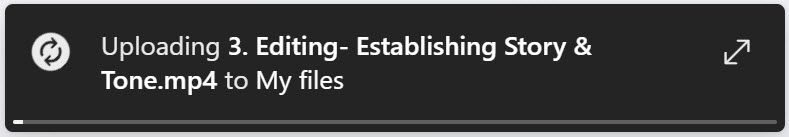
Step 2: Once uploaded, right-click on that file and click on the “Share” or “Embed” option.
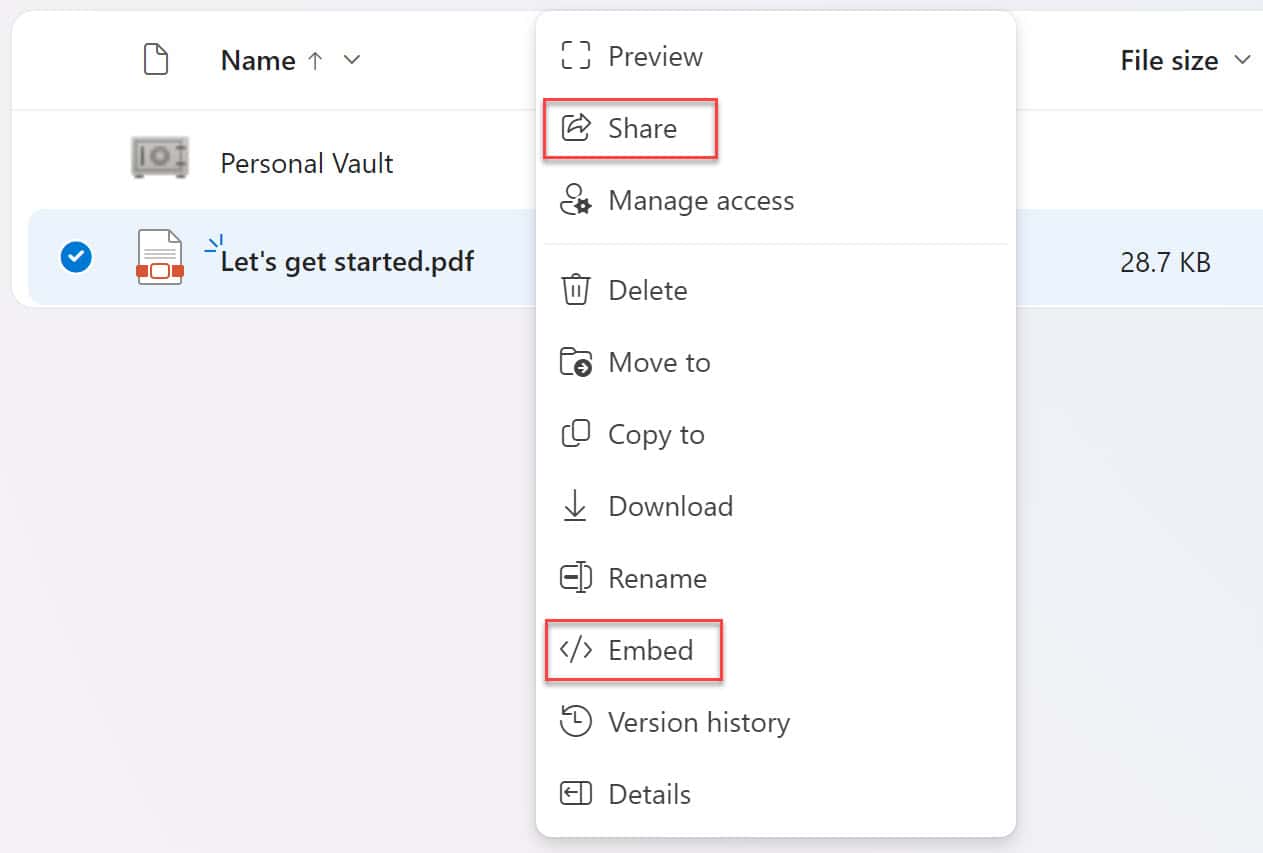
Step 3: The “Share” option will give you a link to copy.
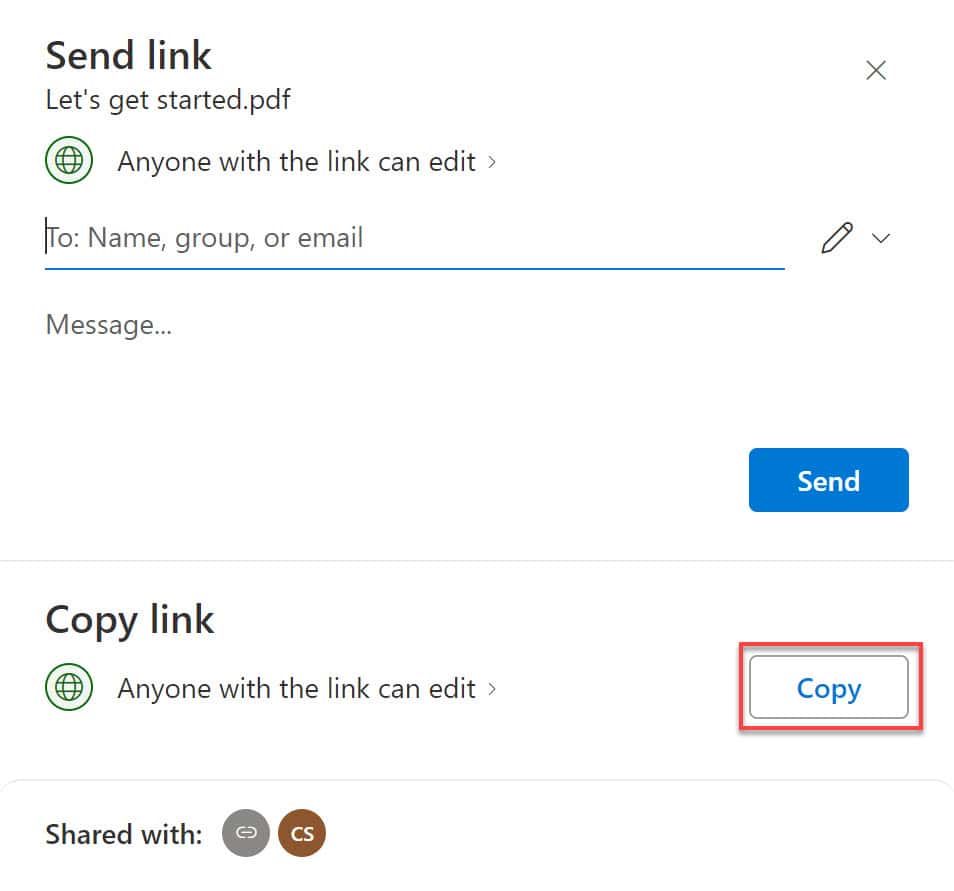
Step 4: If you select the “Embed” option, it’ll show a “Generate” button. To copy the Embed iframe code, click that button.
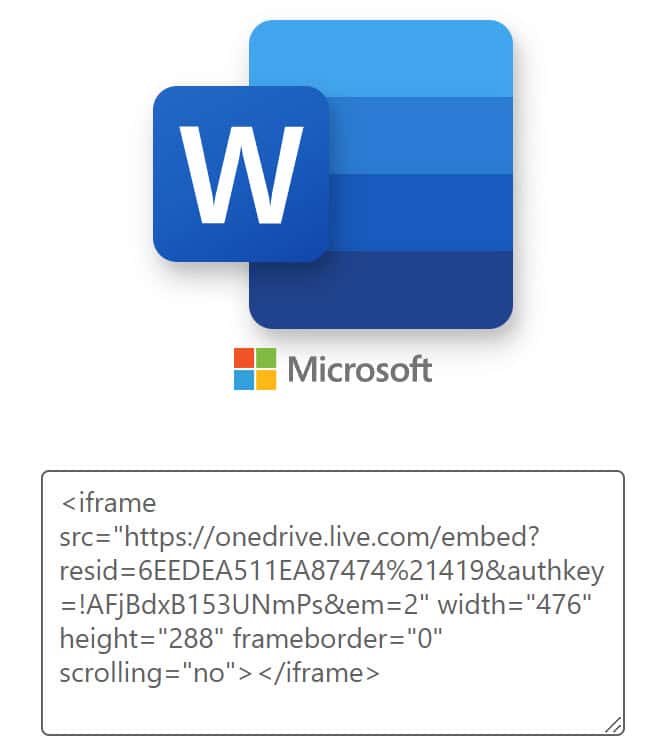
That’s it. Now you are ready to generate the direct download link of the OneDrive file.
How it Works?
Once you have copied the OneDrive Share URL or Embed Code, you can generate a direct download link using the above form.
Step 1: Paste the link/code into the text box and click on the “Get Direct Link!” button.
Step 2: It generates a direct link.
Step 3: After that, click on the “Download Now!” button to start the download or click on the “Copy Link!” button to copy that link for sharing purposes.
How do I download files directly from OneDrive?
Using this tool, you can directly download files from OneDrive.
How do I send a link to download in OneDrive?
After generating a direct download link, you can copy that code to send anyone.
Thanks for using this OneDrive direct download link tool. OneDrive downloads the file directly instead of opening a preview with the generated URL. Your shared URL is never sent or stored, it’s all done in your browser.