Google Drive Direct Link Generator
Google Drive Direct Link Generator is an online tool that allows you to create direct sharable links to download files stored on your Google Drive. By using the direct URLs, a user can skip the preview page and download large files without a Google account.
Google Drive Link
How to Get Google Drive Sharing URL
By default, all Google Drive uploaded files are set to Restricted. You need to change the URL structure so that anyone can access the file, unlike OneDrive. Follow the below steps to get your Sharing URL.
Step 1: Go to Google Drive and upload the file you want to share. It supports many file types, such as PDF, image files (JPEG, PNG), video files (MP4, MOV, MKV), audio files (MP3), document files (DOC, XLSX) and more.
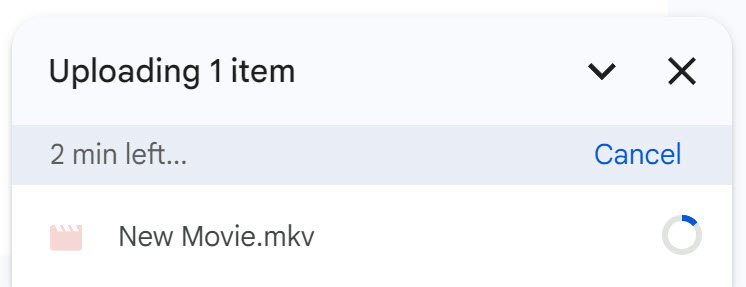
Step 2: Right-click on the uploaded file and click on the “Share” option.
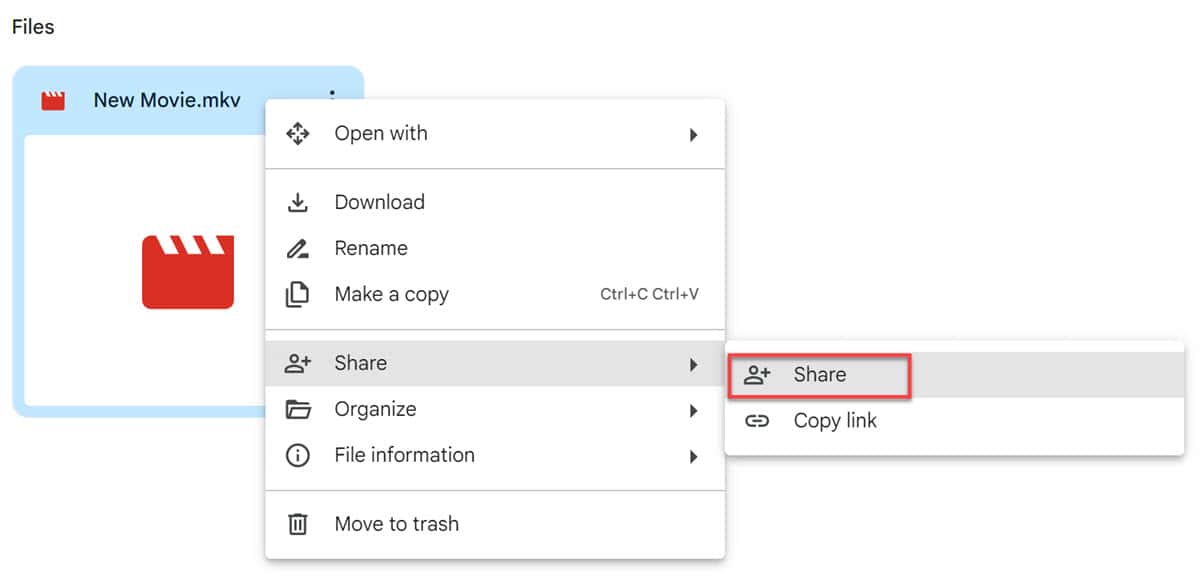
Step 3: In the next window, look for the “General access” section and change the “Restricted” to “Anyone with the link” option.
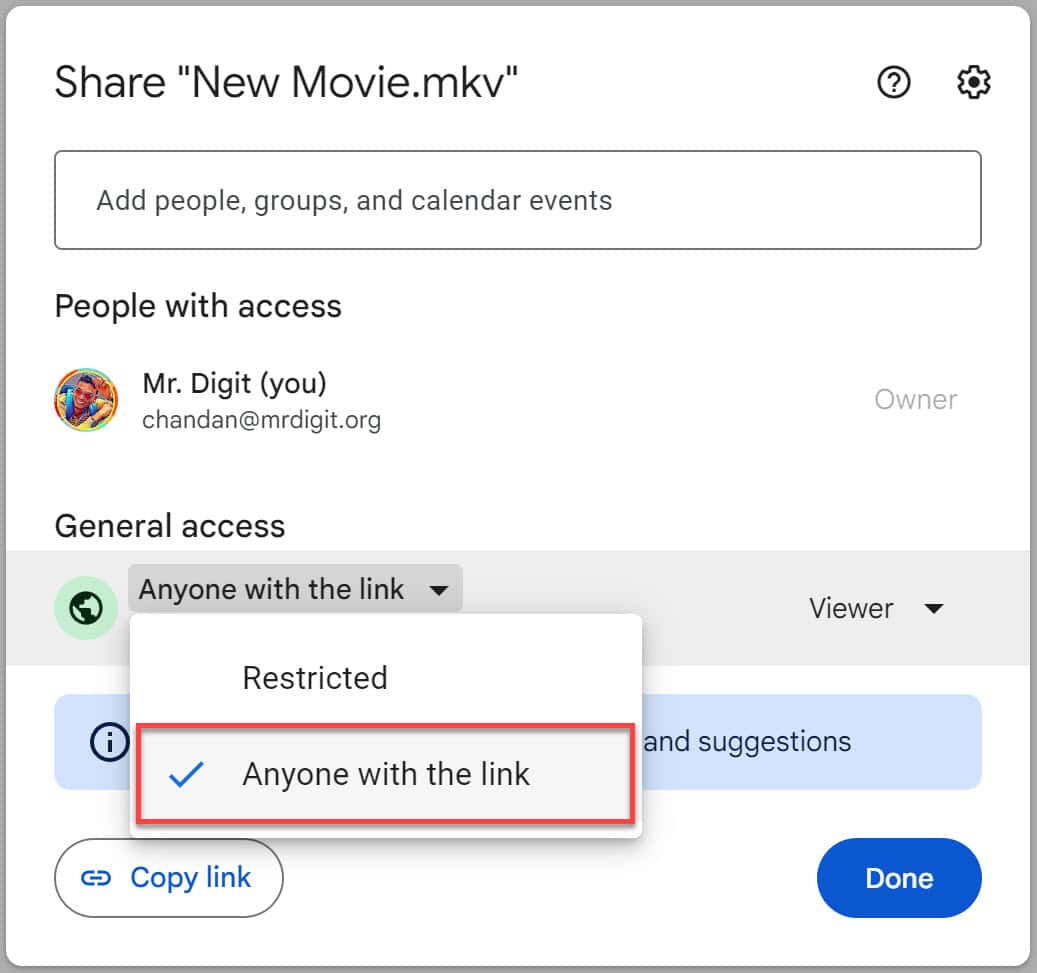
Step 4: Finally, click on the “Copy Link” button.
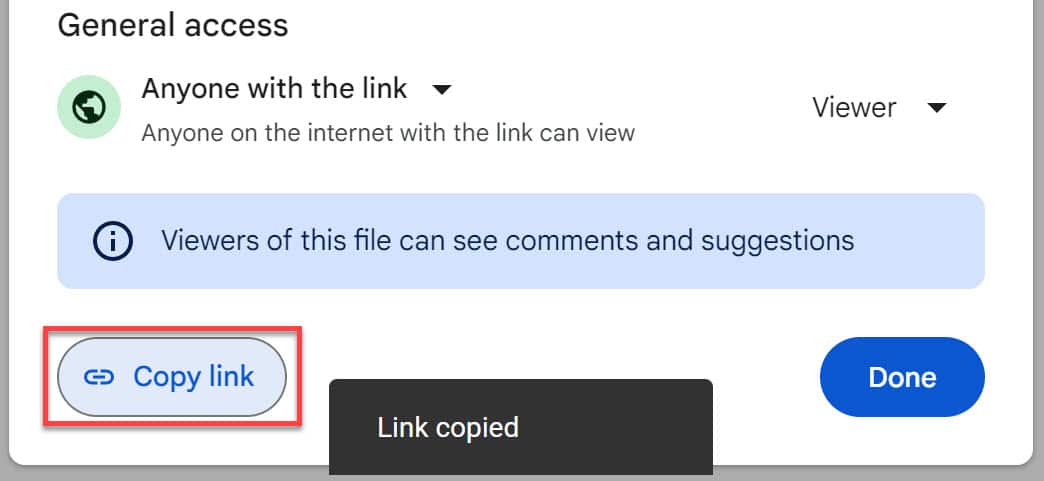
That’s it. Now you are ready to generate the direct download link of the Google Drive file.
How it Works?
Once you have copied your Google Drive sharing URL, you can generate a direct download link using the above form.
Step 1: Paste the link into the text box and click on the “Get Direct Link!” button.
Step 2: It generates a direct link. After that, click on the “Download Now!” button to start the download or click on the “Copy Link!” button to copy that link for sharing purposes.
Can I create a direct link for Google Docs/Sheets/Slides?
Yes, you can, if it’s uploaded to Google Drive.
What’s the difference between a direct link and a shareable link?
A direct link downloads the file without the preview window, but the shareable link shows the file’s preview first.
Thanks for using this Google Drive direct link generator tool. The generated URL lets Google Drive download the file directly instead of opening a preview. It’s all done in your browser, and your shared URL is never sent or stored.